
Convenient pop-up webcam
High quality collaboration:FHD conferencing webcam delivers seamless video and screen clarity.
Seamless privacy: Pop-up webcam smartly hides the camera when you push it down.
View from the best angles: IPS technology delivers superior picture quality and consistent color with wide-view angles ideal for video conferencing.

Simplified conferencing audio
Clear communication:Built-in echo cancelling microphone and dual 5W speakers.
Enhanced privacy:Convenient mute button delivers quick security and protection.

Intuitive desktop experience
Password-free login with secure facial recognition from Windows Hello.
Hands-free commands via Cortana™.

Designed for comfort and efficiency
Designed with wellness in mind:ComfortView Plus—an always-on, built-in low blue light screen—reduces potentially harmful blue light emissions without compromising colour*.
Convenient adjustability:Experience made-for-you comfort by tilting, swiveling, pivoting and adjusting the height of your monitor (150mm max) for optimal viewing comfort.
Expand your productivity:Experience uncompromised picture quality by connecting two monitors with a single DP cable. As a bonus, you can boost productivity by up to 21%* with a dual monitor setup.
Accessibility:Dell Technologies is committed to diversity and we are continually improving the user experience for everyone. In our ongoing efforts to strive for digital accessibility, this monitor meets Section 47 CFR 79.107 of the 21st Century Communications and Video Accessibility Act (CVAA) with the support of a Dell Monitor Text to Speech User Interface Module – TS23*. Select on-screen text menus and commands, displayed via the On-Screen Menu function, will be narrated using text-to-speech synthesis to aid accessibility of the visually impaired. Read more about our commitment to enabling digital accessibility for people with disabilities here.
*Please contact your Dell representative for product details and/or ordering process of the monitor and interface module.
Works with devices on macOS®*
Tested with devices on macOS, this monitor is ready-to-work with Mac® devices.
*Based on internal testing of select Dell monitors with HDMI connection to devices on macOS, June 2024. Requires HDMI connectivity. Some features may not be supported.
Extensive connectivity
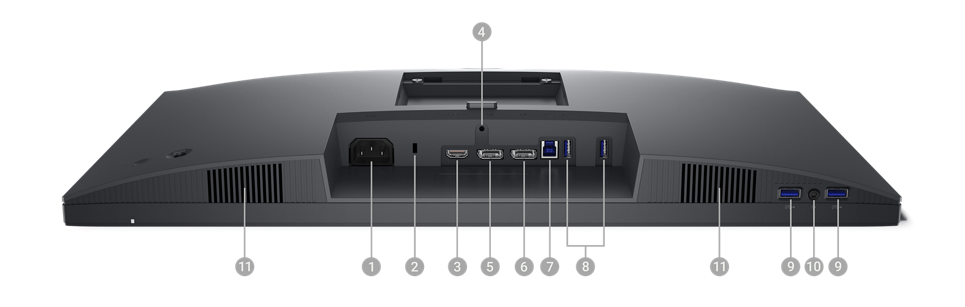
Ports and Slots
2.Security lock slot (based on Kensington Security Slot™)
3.HDMI port
4.Stand lock feature
5.DisplayPort
6.DisplayPort (out)
8.Superspeed USB 5Gbps (USB 3.2 Gen 1) Type-A downstream port x2
9.Superspeed USB 5Gbps (USB 3.2 Gen 1) Type-A downstream port with Power Charging (BC 1.2)
10.Headphone jack
11.Built-in speakers
Cables Included:
Power cable| DisplayPort to DisplayPort cable (1.8 meters) | HDMI cable (1.8 meters) | USB Type A to USB Type B cable (1.8 meters)

Dimensions & Weight

Dell Display Manager
Productive at every level:Easy Arrange allows you to easily tile multiple applications across one or more screens with 38 pre-set window partitions and the ability to personalize up to five windows, giving you improved multitasking abilities.
Seamless transitions:The auto-restore feature remembers where you left off, so applications will go back to where you left them, even after you’ve unplugged.
The key to convenience:Shortcut keys can save you even more time, letting you easily configure your display management settings so you can get to work faster.
More ways to manage:Asset management reports allow IT managers to quickly capture and track monitor information as well as configure multiple monitors at once through a single setup.

Green thinking for today and tomorrow
Environmental standards
This monitor uses 85% PCR (Post-consumer Recyclable) plastic in the design and meets the latest environmental standards such as EnergyStar®, and TCO Certified Edge, and is EPEAT® Gold registered.
Advancing sustainability
Dell Technologies is committed to reducing environmental impact throughout the product lifecycle. Read more about our commitment to sustainability and our 2030 Social Impact goals here, and our product’s carbon footprint here.
Eco-conscious packaging
Designed with the environment in mind, Dell commercial monitors come in 100% recyclable cardboard packaging.
Energy conservation
Save energy with PowerNap, a feature that dims or puts your monitor to sleep when your monitor is not in use.

| Brands | |
|---|---|
| Monitor Size | 23.8" |
| Monitor Type | Office |
| Panel Type | IPS |
| Refresh Rate | 60 Hz |
| Resolution | FullHD |
Based on 0 reviews
Only logged in customers who have purchased this product may leave a review.







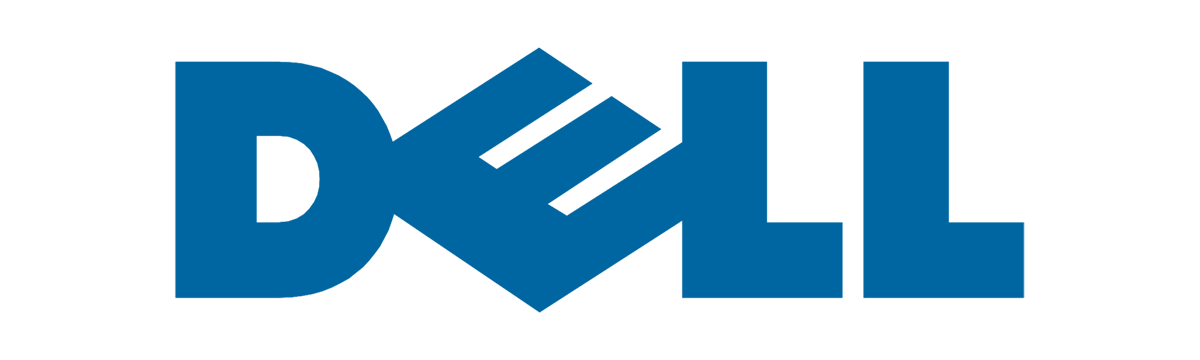






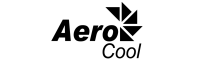
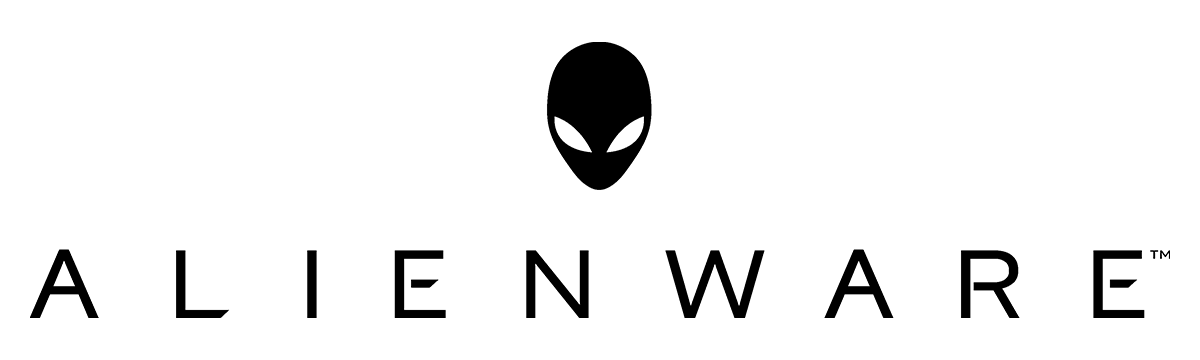
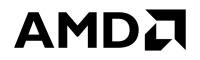





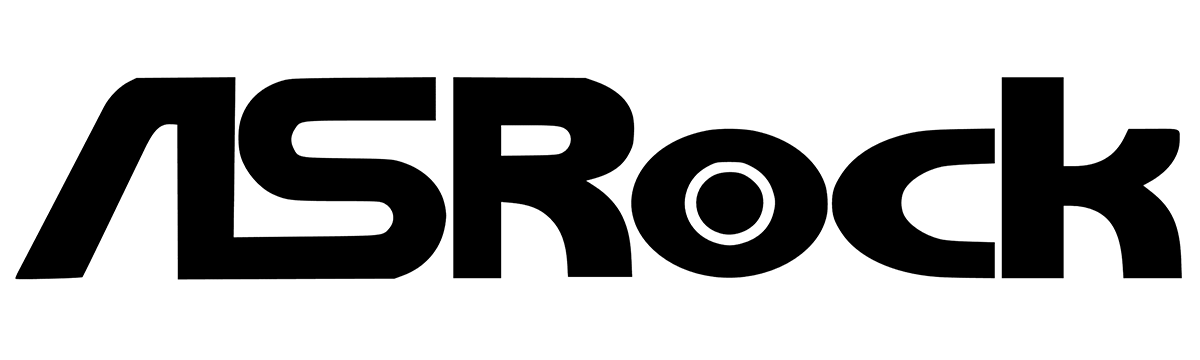
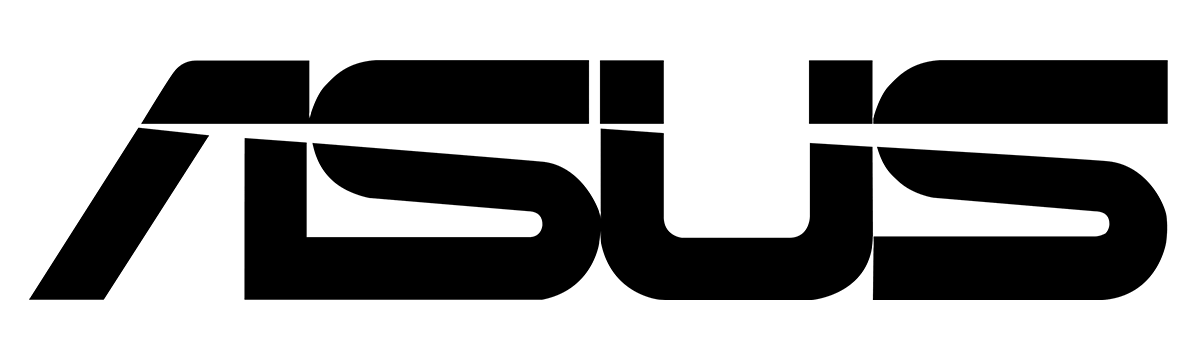
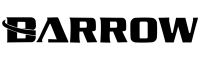

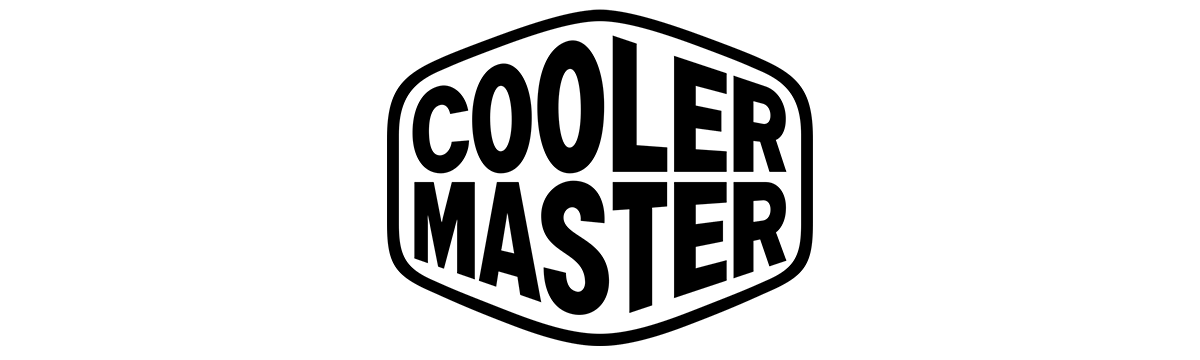
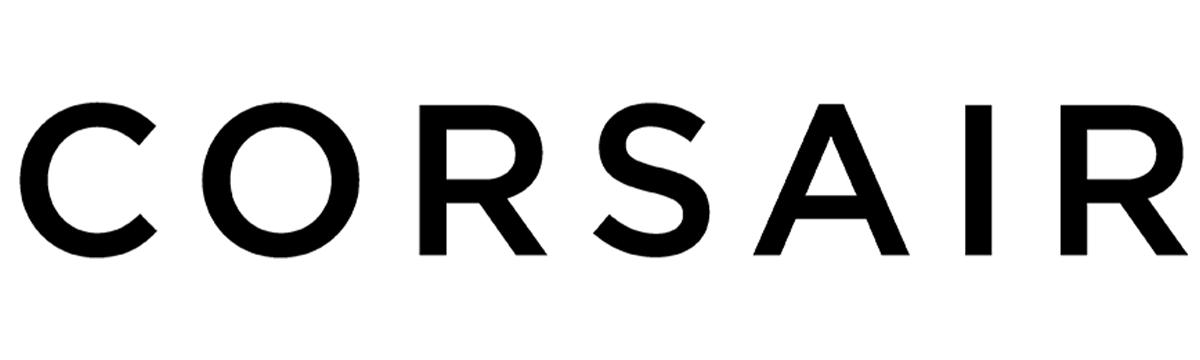





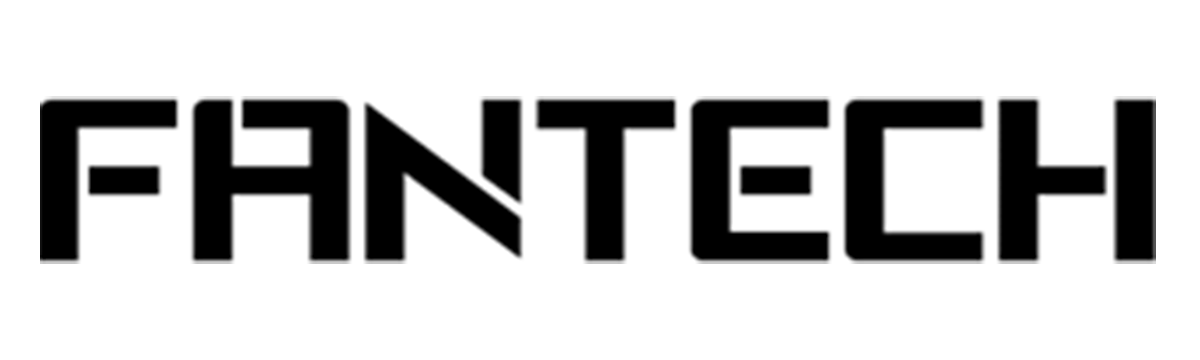

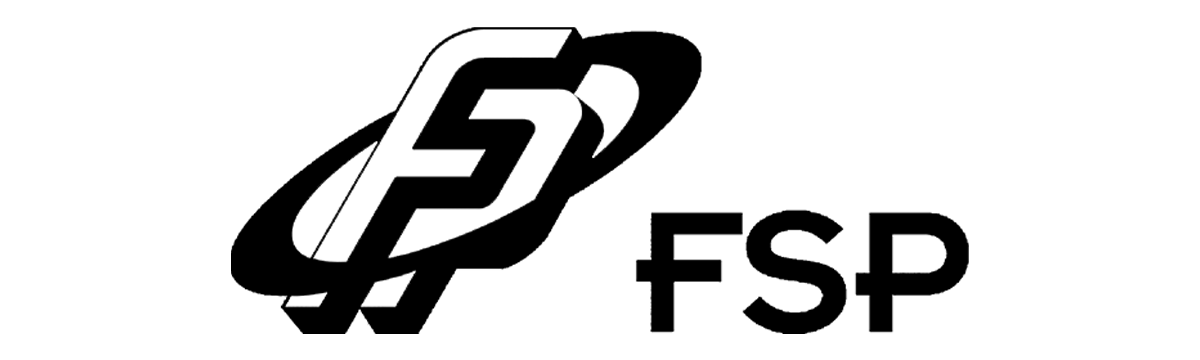




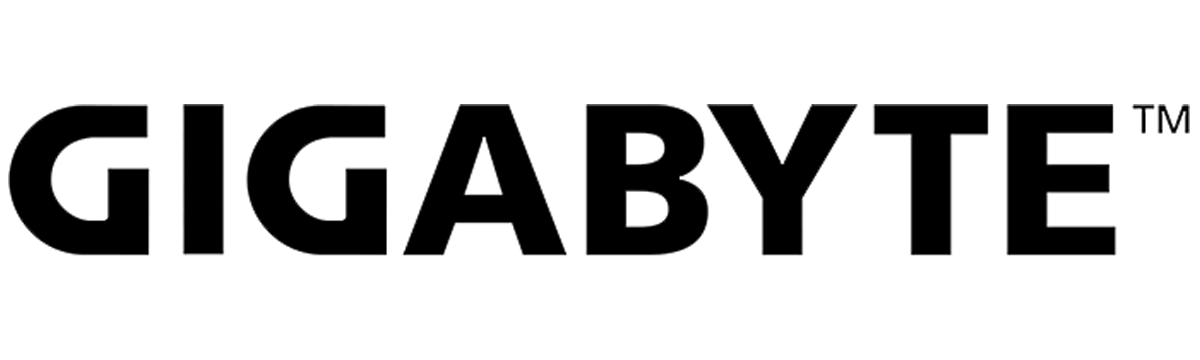
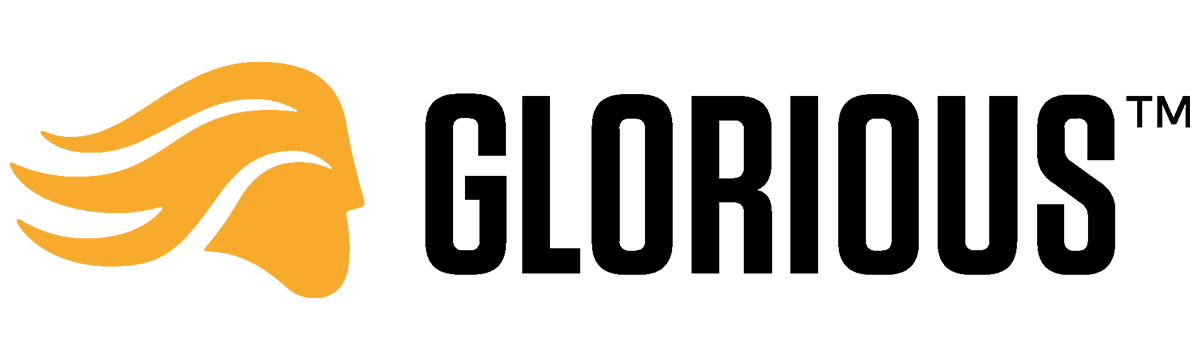

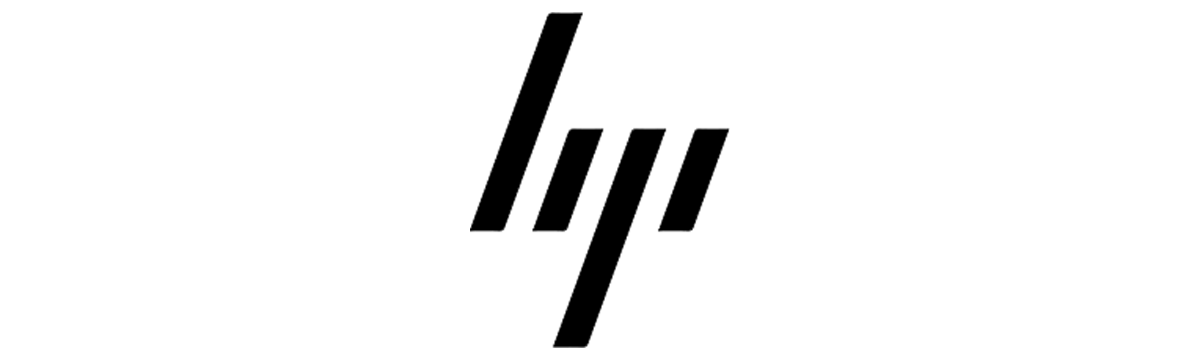


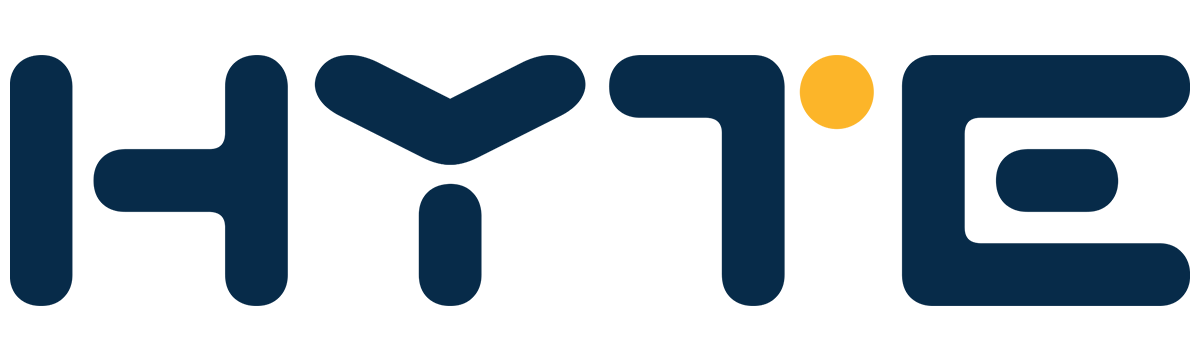
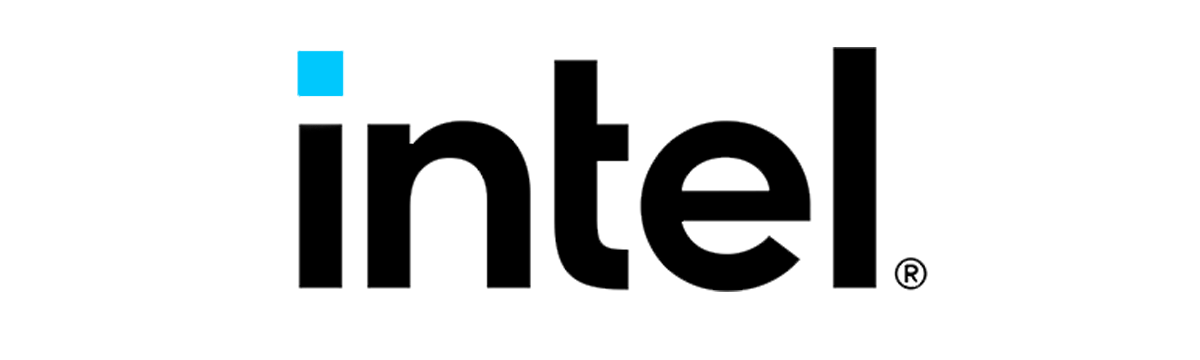
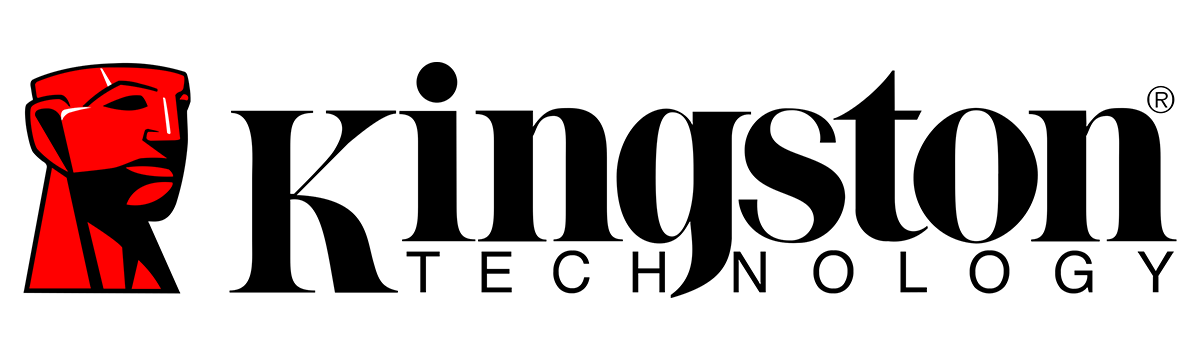


There are no reviews yet.